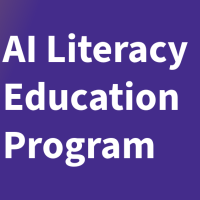Academic Technology Updates: Fall 2025
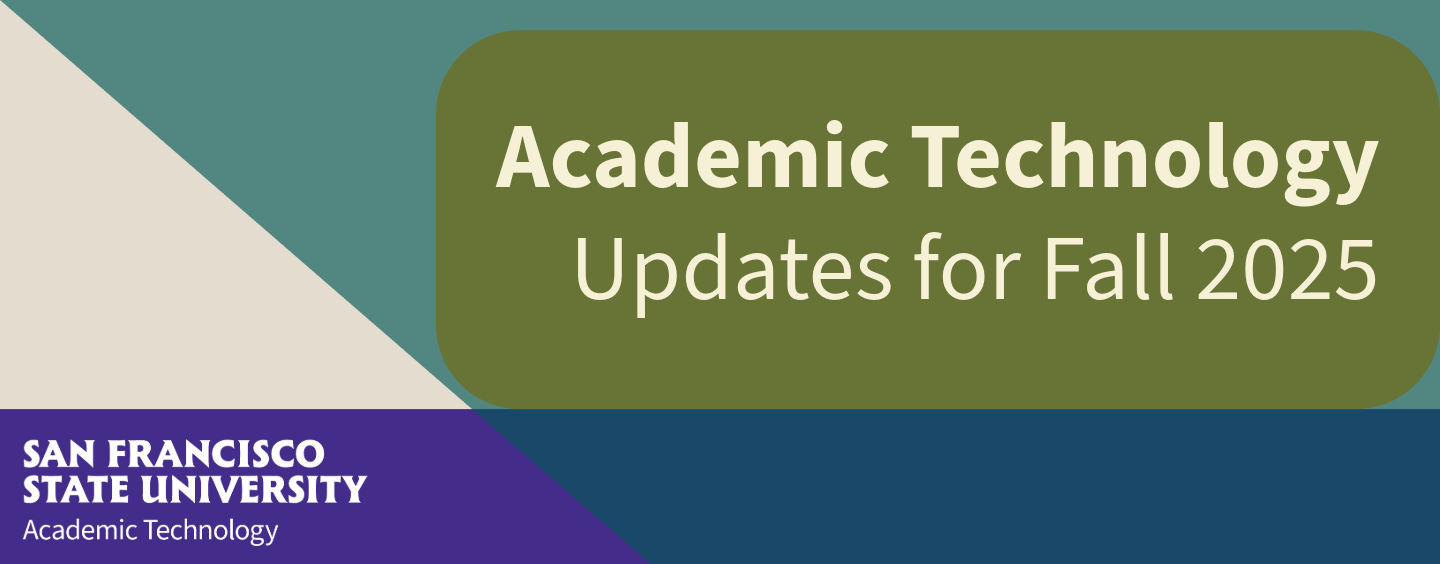
Academic Technology (AT) welcomes you to Fall 2025! As you prepare to start a new semester, please note the following announcements and updates from AT:
Fall 2025 Support Hours
Academic Technology is resuming extended hours beginning August 25, 2025 to support evening classes.
The new hours are Monday through Thursday, from 8:00AM to 8:00PM. Friday will remain 8:00AM to 5:00PM.
Visit us in LIB 80 or book an appointment in Outlook; contact us by phone at (415) 405-5555 or by email (at@sfsu.edu).
Technology Resources
AT has compiled technology guides to help new and returning faculty and students review our resources and recommendations for a wide range of critical technology needs.
View technology resource guides by role: Student | Faculty
Get help with Academic Technology services via ATHelp support documentation. Select a topic to view how-to guides or participate in the Community Feedback area to ask questions and share ideas.
Video Help Series: “One Little Thing“
From enhancing course engagement to streamlining grading tasks and harnessing the power of in-classroom technology, these bite-sized tutorials promise to revolutionize your approach to education, one little thing at a time.
These will be posted to our AT YouTube channel and the AT website on a regular cadence throughout the semester.
Instructional Design support
AT has a team of instructional designers ready to help support your course design, enhance your assignments and assessments, and provide insights into new technologies and learning and teaching methods you can incorporate into your classes. Consultations are available by appointment both in person and online via Zoom.
To request a consultation, email at@sfsu.edu.
AI Literacy Education Program: Fall 2025 courses now available
Generative artificial intelligence (AI) continues to emerge as an extensive and rapidly evolving technology in education and society at large. To help prepare the SFSU community for an ever-changing technology environment, the AI Literacy Education Program is a cross-division collaborative effort to promote understanding and critical engagement with AI tools. This comprehensive training program instills essential competencies for effective and responsible engagement with generative AI, both in personal and professional contexts. This includes the ability to understand, use, evaluate, and ethically navigate generative AI to enhance human thought and work.
The curriculum consists of two core prerequisite courses addressing effective prompting strategies for practical applications with chatbots and the critical analysis of generative AI and its outputs. The program also includes several elective offerings that cover specialized AI tools and role-specific AI best practices for faculty, staff, and administrators. In addition to these synchronous courses, participants receive access to an online Canvas course site containing supplemental learning materials, AI resources, and assessments to measure learning. Through this program, SFSU community members cultivate substantive, transferable AI knowledge and skills to employ in their current work and beyond.
Participants who successfully complete all of the following requirements will receive a digital badge to demonstrate AI literacy:
- Attend and actively participate in both prerequisite courses
- Attend and actively participate in at least one elective course
- Pass all pre-course assessments in the Canvas course site
- Pass a cumulative final assessment in the Canvas course site
To learn more, and register for workshops, visit the campus response to AI website "Start your AI journey" page (https://ai.sfsu.edu/start-your-ai-journey).
Canvas
Support and Training Opportunities
Faculty looking for Canvas support materials can visit the Academic Technology help center at https://athelp.sfsu.edu. AT has published several recordings of workshops from the past year, available via our YouTube channel.
Keep an eye on the calendar on https://canvas.sfsu.edu for upcoming workshops.
Want to suggest a workshop topic? Check out the community forum and suggest or vote on workshop topics.
Renovate and Elevate Your Canvas Course module
Renovate and Elevate in Canvas is an asynchronous professional development course constructed by the Teaching & Learning and Service Teams from Academic Technology. In this course, participants will: scaffold, reinforce, and reimagine their Canvas courses to streamline and organize their content in dynamic ways. More information on how to sign up for this course will be available on the Canvas website, https://canvas.sfsu.edu.
Canvas Studio
Canvas Studio is a video tool built-in to Canvas that allows instructors and students to upload and record video directly into Canvas in a variety of ways.
Instructors can record webcam and capture screencasts directly in Canvas, post the videos in Pages, Discussions, and Quiz questions, and organize and share video content with other instructors. Instructors can also create interactive quizzes in Canvas studio embedded directly in video content to help reenforce learning objectives.
Students can upload and record video content into Canvas Discussions and assignment submissions without the need for any fancy video hardware or software, including recording and uploading from mobile devices.
Playback speed in Canvas studio hosted videos can be adjusted to play slower (up to 0.5x) or faster (up to 2.0x) to allow viewers to adjust to their needs. Video quality automatically adjusts based on internet connection speed, with video quality up to 1080p.
Videos in Canvas studio can also be automatically captioned.
View our introduction video and guide to learn more
Other Projects and Initiatives
Digital Media Studio & MakerSpace
The Digital Media Studio & MakerSpace supports digital media projects for SFSU students, faculty and staff. Equipped with 3D printers, virtual reality headsets, high-end computers and specialized software like Adobe Creative Suite, FinalCut Pro and Pro Tools. Image scanners, high-speed document scanner, printing and more is also available. Digital media equipment checkout is also located here. Visit us in LIB 260 to learn more and access resources.
Expanded hours for Fall: The Digital Media Studio & MakerSpace has doubled the amount of open hours for the upcoming semester. Fall hours are as follows: Monday - Thursday 10:00 a.m. - 7:00 p.m., Friday 10:00 a.m. - 5:00 p.m.
Open House events: Join us on Thursday, August 28th and Wednesday, September 3rd from 2:00 p.m. - 6:00 p.m. (both days) to learn more about everything the Digital Media Studio & MakerSpace can do.
Workshops: Look for workshops throughout the upcoming semester! Upcoming workshops topics to include:
- Podcast 101
- 3D Prints
- Internet of Things (IoT)
- VR Night
- and more.
Learn more and view the calendar of events on the AT website (at.sfsu.edu/events).
Departments and Faculty: come talk to us about resources that support your instruction and student creative activities. We are available in LIB 260 to discuss learning opportunities and technology and innovation resources.
Student Laptop Checkout
Student laptop checkout has moved to LIB 80
Academic Technology offers a laptop checkout service for both short- and long-term student use. Whether it’s a semester-long recurring checkout, or you need a laptop in an emergency, contact us to get the equipment you need for learning.
Learn more: https://at.sfsu.edu/laptop-checkout.
FogCam
Did you know AT maintains the world’s longest operating webcam? Read more about FogCam from local press coverage, and visit the website for a "live" (images captured every 20 seconds) view of the campus quad.