Service Areas
Review each of AT's unique service areas to discover the different tools, technologies or services available to you, and learn more about how they support teaching, learning and operations across campus.
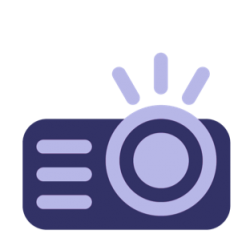
Classroom Technology
AT supports the design, installation and support of all classroom technology, campus wide. That includes projectors, speakers, cable connections, document cameras and more.
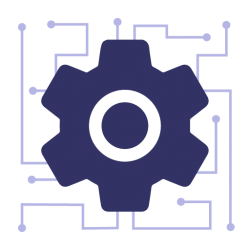
Learning Technologies
AT develops, optimizes and supports a variety of technologies used for teaching and learning, including the Canvas learning management system, Zoom web conferencing, Syllabus management tool, and more.

Teaching, Learning and Innovation
AT provides support for the equitable use of technology for teaching and learning, including access to the latest and most effective resources from the CSU.
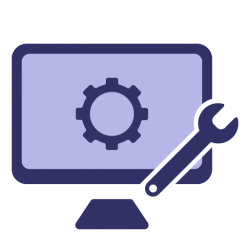
IT & Desktop Support
AT provides anytime, anywhere access to research and teaching software; check out laptops and peripherals to faculty and staff; desktop computer and website support for participating units within Academic Affairs.