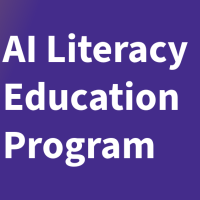Zoom AI Companion Launching in January 2024

Zoom’s AI Companion and AI Summary features are coming to all San Francisco State University Zoom accounts on Wednesday, January 17, 2024. Simultaneously, Otter.ai will no longer be able to connect to SF State hosted Zoom sessions.
What is AI Companion and AI Summary?
AI Companion and AI Summary behave much like cloud recordings. At a meeting host’s discretion, Zoom will transcribe the meeting and present a searchable report and summary to the meeting participants. More information can be found on Zoom’s AI feature page.
Using AI Companion and AI Summary
Zoom’s new AI features will automatically be available to all faculty and staff who log in to Zoom with their SF State accounts. Students will not have it enabled by default, but can do so from the Zoom website, https://sfsu.zoom.us. Only meeting hosts can enable AI functionality in Zoom meetings; participants can only request that a host activate AI functionality. When AI features are activated in a meeting, all participants are shown a disclaimer, similar to when a host records a session.
Otter.ai Campus Use Blocked in Zoom
Otter.ai is an automated transcription product that can be used within Zoom meetings to capture audio, automatically transcribe it, and generate meeting summaries, very similar to the Zoom AI Companion product. It is not licensed at SF State aside from a few individual or personal purchases. Unfortunately, the use of an Otter.ai agent in a Zoom meeting provides no method to alert other users to its transcription (recording and translation of audio). To protect the privacy of campus users, we will begin blocking Otter.ai access to Zoom on the same date (January 17th, 2024). This step is also being taken at other CSU campuses.
Support
For more information or for any questions or concerns, please contact Academic Technology via phone call to (415) 405-5555 or email to at@sfsu.edu.