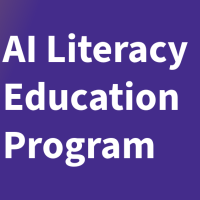Get ready for Fall 2024

Fall Support Hours
Academic Technology (AT) will begin extended hours starting Monday, August 26, 2024.
Fall support hours:
- Monday through Thursday: 8:00AM - 8:00PM
- Friday: 8:00AM - 5:00PM
Visit us in LIB 80 or book an appointment in Outlook.
Contact us by phone at (415) 405-5555 or by email (at@sfsu.edu).
Subscribe to ATCentral for the latest updates from AT delivered to your email inbox.
The first day of instruction for Fall 2024 is Monday, August 26th, 2024.
Here are a few things you can do to get ready for Fall:
- Canvas Start of Semester Checklist
- Update your software! Campus online tools run best when your software is up to date
- Faculty can make an appointment to tune up their computer with the Academic Technology Desktop team
- View Technology Resource Guides by role: Student | Faculty
And, did you know AT makes video content? Find out more on our YouTube channel.
What's new this Fall
- Introducing PollEverywhere! PollEverywhere is an audience participation and response system that will replace iClicker. This is available all faculty for classroom use without any additional fees to students. Read more in the section below.
- Book a session with Learning Glass, an innovative way for faculty to record lessons and presentations
- Introduce your class to VR and AR in Academic Technology's VR lab
Student Response System Change - iClicker to Polleverywhere
This summer, SF State will be transitioning from our longstanding Student Response System (SRS), iClicker, to a new system called Polleverywhere.
This coming Fall 2024, we will introduce Polleverywhere and begin the transition from iClicker. Polleverywhere provides the same SRS functionality as a iClicker with additional features but importantly also will not require a separate student purchase of an app, subscription, or device saving students money (the iClicker app costs $19 for a three month subscription and the iClicker remotes cost $50 from the bookstore - use of Polleverywhere will be free). Instructors can integrate Polleverywhere into Canvas to pull grade and roster data, and students can use their laptops or mobile devices to participate in real-time classroom polling.
Instructors eager to get started can log in to Polleverywhere by going to https://polleverywhere.com and clicking the login link in the upper right corner. Use your SF State email, and you’ll be taken to the campus login page.
For more information on PollEverywhere, visit the service page on the Academic Technology website.
Professional Development Opportunities
Instructional Design Consultations
The Instructional Designers for the Teaching and Learning with Technology (TLT) team partners with SF State faculty throughout their Canvas course design, development, and evaluation process. The team offers technical and pedagogical expertise and professional development about emerging technologies for evidence-based learning and student engagement. We are available to meet by appointment for one-on-one consultations in face-to-face or virtual sessions. The TLT team also hosts workshops within Academic Technology throughout the year.
Excellence in Online Pedagogies
Academic Technology and the Center for Equity and Excellence in Teaching and Learning (CEETL) are excited to invite faculty to enroll in this summer’s Excellence in Online Pedagogies professional development offering.
The course is designed to equip faculty with essential approaches to designing and enhancing online synchronous and asynchronous courses.
Course topics:
- Evaluating online courses using quality standard rubrics
- Orienting students to online learning expectations
- Addressing the digital divide and inequities through course design
- Developing engaging, inclusive and collaborative online activities and assignments
- Humanizing online courses and creating social and cognitive presence
- Teaching strategies related to artificial intelligence
One Little Thing
AT's Teaching and Learning with Technology team has created a series of ongoing, short-format videos called “One Little Thing”, focused on small things you can do to make your courses more engaging, ease your grading workload, use in-classroom technology, and other topics. These will be posted to our AT YouTube channel and the AT website on a regular cadence throughout the semester.
AT plans to release new videos with regular frequency throughout the Spring semester and beyond. Be sure to check back periodically for new One Little Thing content or subscribe to our YouTube channel.
Have an idea for one little thing you want to know more about? Suggest a topic, and our team will create a video.
AI Support and Resources
AT, CEETL, and campus faculty have partnered to help build a campus response to Generative Artificial Intelligence based technologies and products, including ChatGPT and a growing proliferation of others. Check out the existing CEETL ChatGPT Resources and look for this to expand along with engagements and other opportunities for faculty to share their experiences.
Visit ai.sfsu.edu to learn more.
Microsoft Copilot
Now available to all SF State students, faculty, and staff — Microsoft Copilot is a generative AI-powered chatbot designed to help with a variety of tasks, including writing, research, problem solving, and creative work.
Academic Technology has developed a set of support documents to help get you started and will be partnering with CEETL and faculty on a range of programming to help the campus co-discover effective uses of the product.
Go to https://copilot.microsoft.com and log in with your SF State credentials to gain access to enhanced privacy protection and extended chat sessions beyond the limits of the free version.
To learn more about Copilot and how to use it, check out our help articles and tutorials at https://athelp.sfsu.edu.
AI In-Class Trainings
Interested in bringing AI into your classroom? Contact Academic Technology to schedule an in-class training or demonstration on artificial intelligence.
IT Purchasing Process Improvement Update - Announcing: BuyIT
The longtime campus Technology Acquisition Request (TAR) process has relaunched this summer, introducing a new streamlined interface and process and a new name: BuyIT.
As part of a California State University requirement, SF State technology acquisitions, whether purchased or free, must be reviewed for operational support, accessibility, and information security requirements prior to acquisition and use.
After an extensive assessment of the process and its requirements, including user focus group feedback sessions, the project team developed an application to support the new IT purchasing process. The new application provides a consistent and simplified experience intended to get even easier as we streamline application functionality.
To use BuyIT, or to learn more, visit the website: https://buyit.sfsu.edu.